Install Property Tools for Google Chrome
The Chrome extension is available for free in the Chrome Web Store. Click here to get the extension

Click Add to Chrome to start installation.
Chrome will notify you of the access the extension needs - read and write access on PaTMa websites along with supported property listing pages.
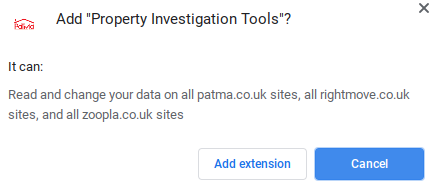
Click Add extension to accept and install.
You can watch and follow the process with this video:
Once it's installed, close the Chrome store browser tab and start browsing Rightmove (or Zoopla, etc).
While viewing an individual property page, click the PaTMa Logo on the right side of the browser.