Install Property Tools for Firefox
This guide shows the steps necessary to use the PaTMa Property Insights add-on with a Firefox browser.
Install the add-on
- Navigate to https://addons.mozilla.org/en-GB/firefox/addon/patma-property-tools/ and click the 'Add to Firefox' button.
- A pop-up alert will appear at the top right of the toolbar asking for confirmation that you wish to 'Add PaTMa Property Insights?'.
- Click the Add button to continue.
- Another pop-up alert will then appear confirming that the add-on was added.
- Click the Okay button to continue.
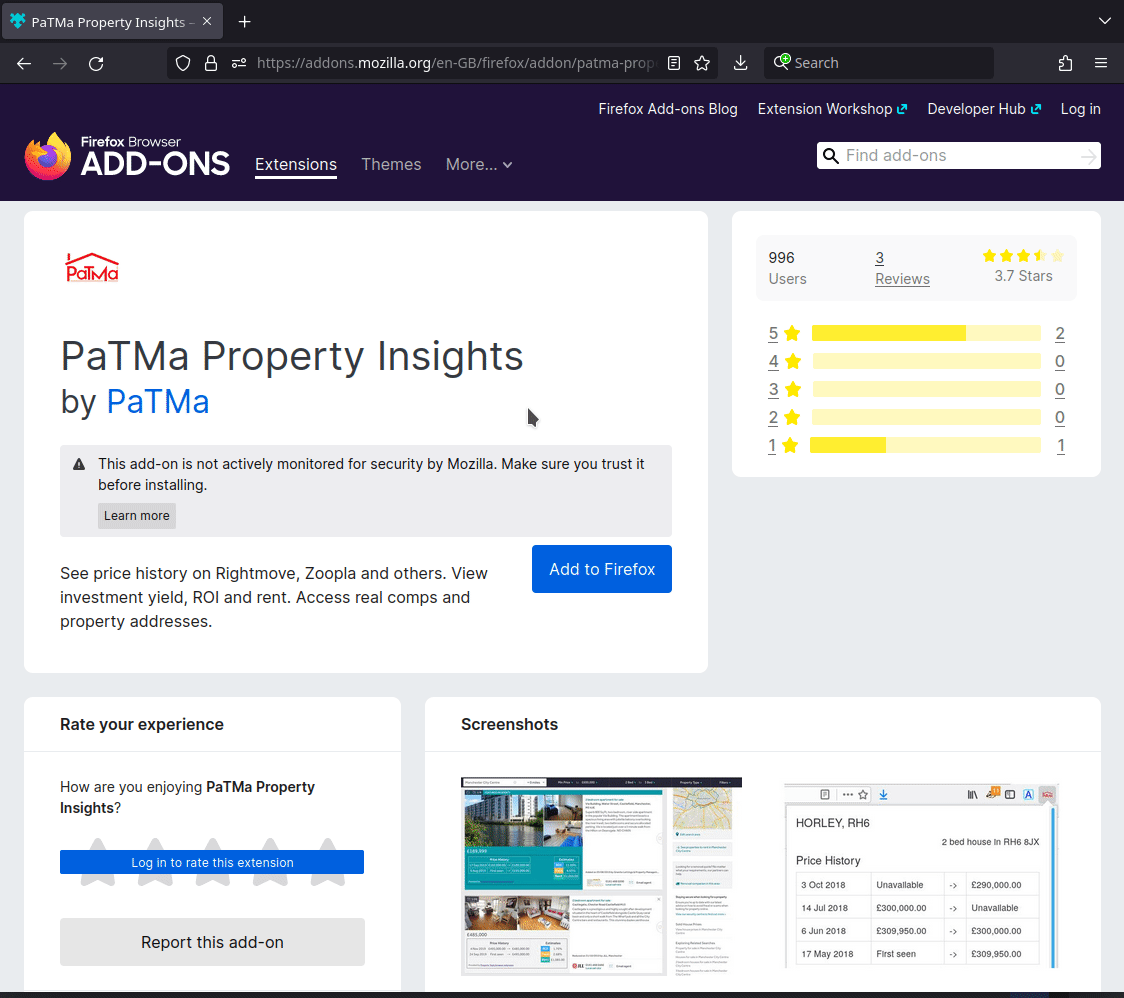
Manage the extension
- The PaTMa Property Insights add-on should now appear on the right hand side of the browser toolbar with a red icon.
- Right-click the add-on to show a menu pop-up and then choose 'Manage Extension'.
- This will open a new browser tab 'Add-ons Manager'.
- An alternative way is to left-click on the jigsaw icon on the toolbar and click 'Manage extensions'.
- This will open a new browser tab 'Add-ons Manager'.
- Then, within the 'Manage Your Extensions' section, click on 'PaTMa Property Insights'.
Set Permissions
The page to manage the PaTMa Property Insights extension should show two sections, Details and Permissions, with Details currently selected. Click on the Permissions section.
- A number of options will be shown, for example:
'Access your data for sites in the https://patma.co.uk domain'
- Enable each of these options by clicking the toggle button on the right hand side.
- A green tick will appear next to each enabled option.
- You can now close the 'Add-ons Manager' tab.
The PaTMa Property Insights Firefox add-on is now ready for use.