Upgrade to Manager Pro
Overview
Once you've realised how valuable Property Manager is for managing your portfolio, you'll be ready to upgrade to access all the great features, including:
- Full HMO support
- Unlimited additional rental units (5 included; subsequent units have a small additional cost per unit)
- Unlimited data and document storage
- E-signatures
- Full Open Banking integration including expenses, receipts, and rent matching.
- Tenant portal
- ...and more
Subscribing to Manager Pro
Click here to purchase your subscription, or click Upgrade Manager from the top right menu. From the Upgrade Manager, click Subscribe.
On the next screen, check the plan (shown at the top) is correct, and then fill out your card information. You can also choose to pay through Google Pay or Bacs Direct Debit.
Click Confirm payment to immediately make your first month's payment.
It may take a few minutes for your new subscription to be processed and show in your account.
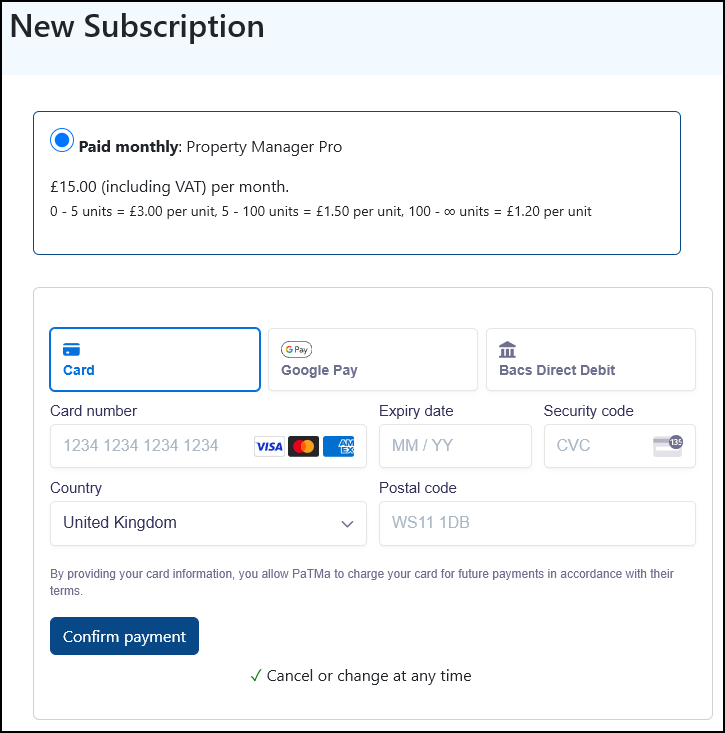
You can also view or manage your PaTMa subscriptions from Your Account.
Data Security (PCI Compliance)
Your payment data is encrypted and securely stored by Stripe.
PaTMa does not store your payment information on our servers, nor can PaTMa employees view your full card number.
Notes
Only one payment method may be stored on your account at any time, and will be used for all subscriptions you hold, across all PaTMa products.