Change Your Payment Method
Overview
You must maintain a valid payment method with PaTMa in order to continue using premium features.
If you need to change your card at any time - whether it has expired or been cancelled, or you simply want to use a new card - you can do so without interuption to your membership.
Update Card Information
Login to your account and visit Your Profile.
You can also find the link to your profile from the icon in the top right corner of the screen after logging in.
The lefthand menu now shows account related options and settings instead of the usual PaTMa menu.
Choose Change Card or click here.
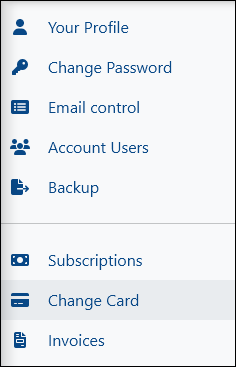
Click Enter payment details to load checkout.
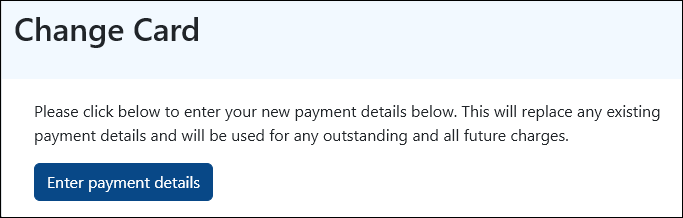
You can choose to pay by credit card, Google Pay, Bancontact, or iDeal.
After selecting your preferred payment method, complete the checkout process and click Confirm payment details.
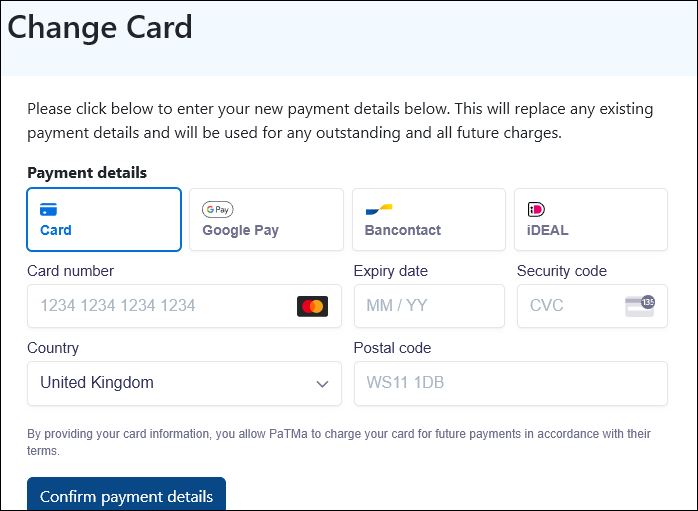
Provided checkout is successful, your old payment information will be removed and subsequent payments will be made from the new payment method.If there is a problem with the data entered, you will be asked to retry.
Data Security (PCI Compliance)
Your payment data is encrypted and securely stored by Stripe.
PaTMa does not store your payment information on our servers, nor can PaTMa employees view your full card number.
Notes
Only one payment method may be stored on your account at any time, and will be used for all subscriptions you hold, across all PaTMa products.